Control
Control is a hardware-based local controller utilizing the same intuitive and easy-to-use management interface as our Alta Control cloud-based management platform.
Backup and Restore Functionality
Can Manage Up To 1,000 Alta Labs Devices
AltaPass™ Multi-Password Technology
Mobile App
Advanced Filtering - DPI Engine*
Internet Access Schedule
Hotspot Functionality
On-The-Fly Changes and Scanning
SSID Broadcasting Flexibility


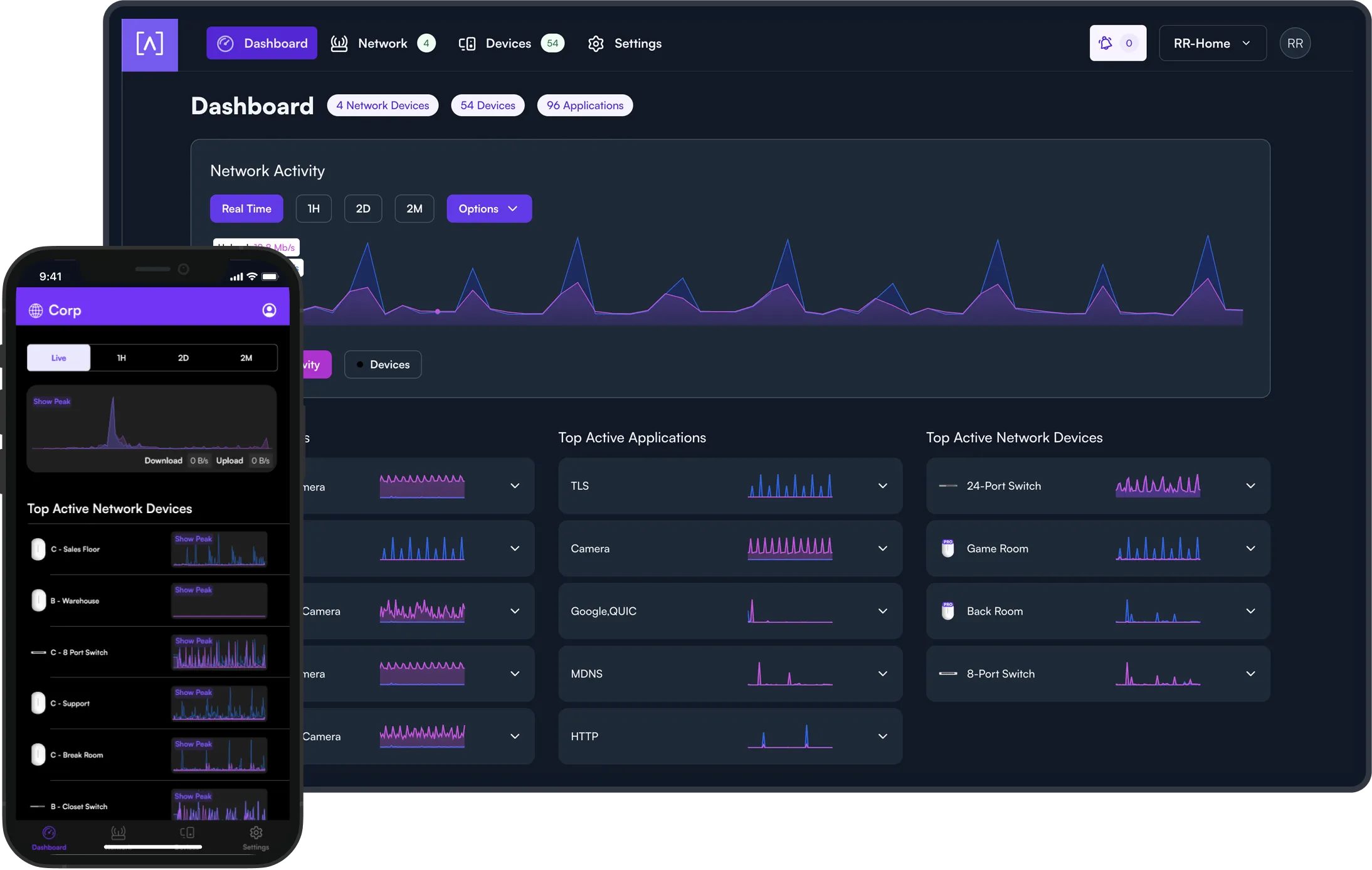







.png)
